Capture tasks,business cards,plane tickets,thoughts,id
Symbian S60 v5 [i8910HD/5800/N97/Mini/X6] Apps
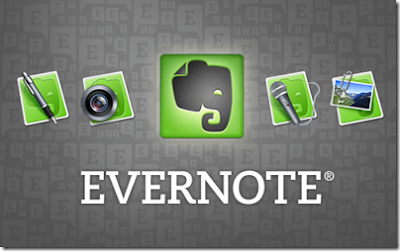
In case you are not familiar with Evernote, here is a bit of an introduction. Evernote is used to capture thoughts, ideas, tasks, business cards, plane tickets, meeting notes, websites, and just about anything you want captured, stored, and made searchable in the future. There are desktop clients for Mac and Windows, along with mobile clients for iPhone, Windows Mobile, WebOS, Android, and BlackBerry devices.
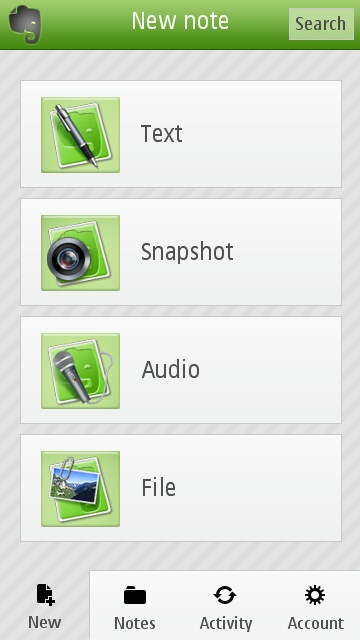
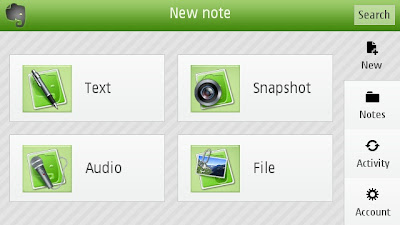
There are free and premium (this is what I pay for) options for Evernote and I imagine that most people can get by just fine with a free account. I think the product is so compelling and useful that I want to support them with my money even if I don t use all the features of the premium service. The premium services is $45 per year and gives you 500MB of uploads per month, more file upload support, advanced collaboration, and enhanced security. Premium accounts are also free of promotions and ads that may appear on free accounts.
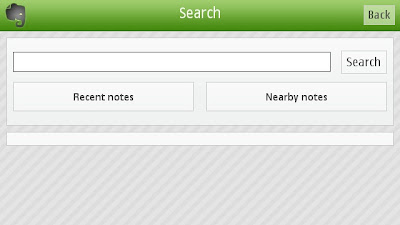
Before today I have been able to get notes into Evernote by taking photos of business cards, handwritten notes, documents, signs, etc. and emailing them to my special Evernote email address. I could then use the web interface to try to search and view notes, but it definitely was not a clean and simple solution. With Evernote Mobile you can create new text, snapshot (photo), and audio notes and upload files to your Evernote account. The only other client I have seen with File support is Windows Mobile since the iPhone has no directory/file access and is locked down.
With the text note creation you will see fields for a note title, what notebook you want to upload to, any tags you want to assign to the note, and the actual note text field. After taking a photo and recording an audio clip
you will then be taken back to a field to enter some text into the snapshot or audio note. There are discard and save buttons at the bottom to upload notes or cancel them if you change your mind. BTW, you can create text notes and snapshot notes offline with this client in case you are out of signal range and want to create a new note.
Change log-
This is a quick update fixing a problem with identifying new updates.
User should be able to check for new updates manually from the Account View; and the app automatically checks once a day for new updates...
Only supports S60v5 devices (eg, 5800 XM, N97, N97 mini)
Download to PC Clickshere
Alternatehere


