Symbian S60 v5 [i8910HD/5800/N97/Mini/X6] Apps
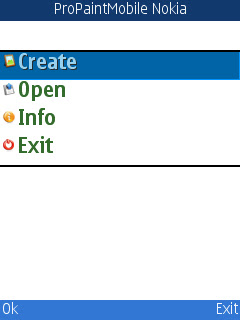
The graphic editor with the beautiful interface and the big possibilities. Allows both create the drawings, and to edit the existing. Also there is a possibility without leaving the appendix to receive photos from the chamber, to grasp shots from video, to collect animation from pictures of any format etc. The set of effects, tools is accessible, also there is a support of graphic fonts and a brush.
Change Log :
- Added opening minikopy jpeg (menu item "Minikopiya" in FM).
- Added effect Convexity and Fractal Julia.
- Fixed a selection tool, now it is not sensitive to the scope of the image.
- Added tool "lens". As the first point - the center, and then the radius of the lens.
- Visibly optimized assembly gif-animation.
- Added progress bar during parsing gif or psd into frames, as well as conservation.
- Added support for the thickness of the segment at the Ellipse tool.
- Added tool lens.
- The tool adds support for transparency spray points, as well as the loaded brush sprayer will spray this brush.
- Corrected the effects of hue and 9-Solarization.
- Removed unnecessary in the selection screen, transparency and corrected it to switch the background color (Book *).
- Added a few shortcuts (details in aid).
- Added Ukrainian language.
- Added support scripting format aps (aNNiMON Pro Script).
- To avoid confusion, put the function, which preserves the selection, not the whole picture.
- Added a few skins.
- Added the possibility of unloading their pictures in the gallery directly from the application. (This requires registration site http://annimon.z83.ru). Thank you for helping web_demon'y (http://webdemon.org.ru)
- Small optimization and fixes.
- In the selection screen transparency incorporated a zuum. Toggle buttons Vol / Vol -
- Added setting of interpolations in the size of the raster.
- Changed the box with the replacement color. Now when you insert can configure (кн.1 / 3) blend modes.
- Added a bunch of brushes.
Download to PC Clickshere
Alternatehere


