SymbianOS9.4
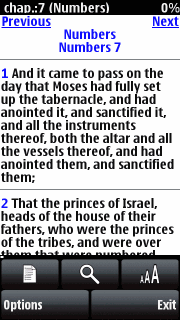
Overview:
This application is necessary for people who are interested in Bible and want it to be their pocket book!
User manual:
Bible view
This is the main view where you can read the Bible.
You can use the following commands to work with text:
Contents - you can quickly choose a chapter by opening a window with contents ;
- Line up/down;
- Page up/down;
- Go to top/bottom;
- Next/Prev book;
- Next/Prev chapter;
- Next/Prev verse;
eBible allows text search with the help of the following commands:
- Find
- Find Next
You don't need to turn the pages of your favorite book to read it, just switch on the auto scroll mode and enjoy reading!
- Auto scroll On/Off (double click)
- Increase scroll speed (Same as "Line down")
- Decrease scroll speed (Same as "Line up")
To mark interesting or important places in the book you can use the following Bookmark menu commands:
- Add bookmark
To change background color and text color use the command in the Misc menu / Inverse.
Settings
Here you can customize eBible's interface and set the following options:
- Show tile on/off;
- Show buttons on/off;
- Font name;
- Font size;
- Font color;
- Background color
- Highlight color
- Backlight Always on/Normal
Download to PC file


