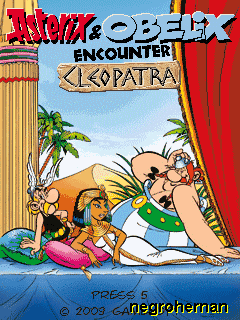Condetsoft Kamus Lengkap v4.01 English-Indonesian DictionarySymbian S60 v3 Applications Symbian OS 9.1/9.2/9.3 (3250,5500,E50,E60,E61,E90,N71,N73,N80,N82,N91,N92,N93,N95,N85,N96)
Descriptions :
Available Now! The very popular easy to use and complete mobile dictionary.
It supports English - Indonesian, Indonesian - English, regular and irregular verb features including infinitive, simple past, past participle and the meaning in Indonesian ( Indonesia ).
The software user interface supports both English ( Inggris ) and Indonesian ( Indonesia ). You can switch this feature under the Options menu.
Compatible With:
Alcatel: One Touch 557a, One Touch 756, One Touch C550, One Touch C552, One Touch C552a, One Touch C750, One Touch S853
Amoi: 8512
Asus: P525
Audiovox: SMT 5600
BenQ: C30, EF51, P50
BenQ-Siemens: CL71, E61, E71, E81, EF91, S81, S88, SL91
BlackBerry: 8110, 7100i, 7130, 7130e, 7250, 7290, 7520, 8100, 8120, 8130, 8220, 8300, 8310, 8320, 8330, 8700, 8703e, 8707, 8800, 8820, 8830, 8900, Bold 9000, Storm 9500, Storm 9530
CECT: A1000
Cingular: 2125, BlackJack
Dopod: 515, 557w, 565, 575, 585, 586w, 595, C720W
Fly: SX210
HP: iPAQ 510 Mobile Messenger
HTC: Touch Diamond, Touch, Touch Dual, Touch HD, Touch Pro, TyTN II S730, MTeoR, S310, S620, S650, S710, P3400, P3450
Huawei: U526, U626
I-mobile: 510
LG: B2070, B2150, C1100, C1150, C2000, C2600, C3400, CG225, CU320, CU400, CU500, CU720, CU915, CU920, F2400, KE770, KE800, KE820, KE970, KE990, KF750, KG195, KG200, KG220, KG225, KG240, KG245, KG290, KG300, KG320, KP500, KU580, KU800, KU830, KU970, KU990, KE500, -KE600, 550, LX550, LX570, M4410, MG100a, MG105, MG220, MX510, P7200, S5200, Trax CU575, TU500, TU515, TU575, TU915, U310, U8210, U8290, U8330, U8500, U880, V9000, VX9400, VX9900
Lenovo: V800
Mitac: Mio 8390, Mio 8860, Mio 8870
Motorola: A1200, A760, A780, C257, C261, C290, C380, C390, C650, C975, E1000, E1070, E398, E398B, E398i, E550, E680, E680i, E770, E770-Vodafone, E790, E815, i580, i830, i850, i930, IC402, IC502, IC902, K1, K3, KZRK K1, L6, L6i, L7-Vodafone, L71, Motoming A1600, MOTOROKR Z6m, Q, Q Plus, Motozine ZN5, MPX220, PEBL U3, Razr V3, RAZR V3a, RAZR V3m, Razr V3x, RAZR V3xx, RAZR V3xxv, RAZR V6, RAZR2 V8, RAZR2 V9, RAZR2 V9m, RIZR Z10, RIZR Z8, ROKR E1, ROKR E2, ROKR E6, ROKR Z6, SLVR L7, SLVR L7e, SLVR L7i, SLVR L9, U9, V1075, V1100, V177, V180, V186, V188, V190, V191, V195, V197, V220, V235, V300, V303, V360, V360-Vodafone, V365, V3c, V3i, V3m, V3r, V3t, V3v, V3x-Vodafone, V400, V500, V505, V525, V525M, V535, V545, V550, V551, V555, V557, V600, V600i, V620, V635, V690, V80, V975, V980, V980M, W220, W315, W375, W490, W510, Z3
NEC: e616, N600
Nokia: N85, 6210 Navigator, 6220 Classic, 1680c, 2600 classic, 2610, 2626, 2630, 2660, 2680, 2760, 2855, 2855i, 2865, 2865i, 3109 classic, 3120 classic, 3152, 3155, 3155i, 3220, 3230, 3250, 3500, 3555, 3600 slide, 5000, 5070, 5140, 5140i, 5200, 5220 XpressMusic, 5300, 5310 XpressMusic, 5320, 5500, 5610, 5700, 5800 XpressMusic, 6020, 6021, 6030, 6060, 6060v, 6061, 6070, 6080, 6085, 6086, 6101, 6102, 6102i, 6103, 6110 Navigator, 6111, 6120, 6120c, 6121 classic, 6125, 6126, 6131, 6133, 6151, 6152, 6155, 6165, 6165i, 6170, 6230, 6230i, 6233, 6234, 6235, 6235i, 6255, 6255i, 6260, 6265, 6265i, 6267, 6270, 6275i, 6280, 6288, 6290, 6300, 6301, 6500c, 6500s, 6555, 6600, 6600 slide, 6620, 6630, 6670, 6680, 6681, 6682, 6708, 6822, 7070, 7210 Supernova, 7260, 7270, 7360, 7370, 7373, 7390, 7500, 7510 Supernova, 7610, 7710, 8600 Luna, 8800, 8800 Sirocco, 9300, 9300i, 9500, E50, E51, E60, E61, E61i, E62, E65, E66, E70, E71, E90, N70, N70-1, N71, N72, N73, N75, N76, N77, N78, N79, N80, N81, N81 8GB, N82, N90, N91, N92, N93, N93i, N95, N95 8GB, N96
O2: Ice
Orange: SPV, SPV C100, SPV C500, SPV C550, SPV C600, SPV C700, SPV e100, SPV E200
Panasonic: SC3, VS2, VS3, VS6, X500
Pantech: PG-1400, PG-1410, PG-C300
Philips: 568, 588, 755, 756, 766, 768, 960, S890, S900
QTEK: 7070, 8010, 8020, 8080, 8100, 8300, 8310, 8600
Qtek: 8100, 8500
RoverPC: M1
Sagem: MY 302X, MY 301X, MY 400V, MY 400X, MY 401C, MY 401X, MY 401Z, MY 405X, MY 419X, MY 501C, MY 501X, MY 600v, MY 600x, MY 700X, MY C4-2, MY C5-2, MY C5-2 Vodafone, MY C5-3, MY V-55, MY V-56, MY V-65, MY V-75, MY W-7, MY X-4, MY X-5-2T, MY X-6, MY X-7, MY X-8, MY X5-2, MY X5-2M, MY X6-2, MY Z-5, my411X, myX5-2v, myS-7
Samsung: i8510, SGH i560, SGH i780, SGH i900, SGH i710, A717, i300, i320, i320N, Instinct M800, SCH A870, SGH A701, SGH A707, SGH A827, SGH C130, SGH C140, SGH C160, SGH C170, SGH C200, SGH C207, SGH C207L, SGH C210, SGH C230, SGH C260, SGH C300, SGH C400, SGH C406, SGH C417, SGH D407, SGH D410, SGH D500, SGH D500C, SGH D500E, SGH D510, SGH D520, SGH D600, SGH D600E, SGH D720, SGH D800, SGH D807, SGH D820, SGH D830, SGH D836, SGH D840, SGH D880, SGH D900, SGH D908, SGH E200, SGH E210, SGH E250, SGH E300, SGH E310, SGH E310C, SGH E315, SGH E316, SGH E330N, SGH E340, SGH E340E, SGH E350, SGH E350E, SGH E360, SGH E370, SGH E376, SGH E380, SGH E388, SGH E390, SGH E420, SGH E490, SGH E500, SGH E530, SGH E568, SGH E570, SGH E600, SGH E620, SGH E690, SGH E710, SGH E715, SGH E720, SGH E728, SGH E730, SGH E736, SGH E740, SGH E760, SGH E780, SGH E788, SGH E810, SGH E830, SGH E840, SGH E870, SGH E878, SGH E890, SGH E898, SGH E900, SGH E950, SGH F490, SGH F500, SGH G600, SGH G810, SGH i300, SGH I320, SGH i450, SGH i550, SGH i600, SGH I607, SGH i617, SGH J600, SGH J700, SGH J750, SGH L760, SGH M600, SGH P200, SGH P300, SGH P310, SGH P400, SGH P510, SGH P777, SGH P850, SGH P900, SGH P906, SGH P910, SGH P920, SGH T209, SGH T219, SGH T319, SGH T329, SGH T509, SGH T509S, SGH T519, SGH T609, SGH T619, SGH T629, SGH T729, SGH T809, SGH U600, SGH U900, SGH X105, SGH X120, SGH X160, SGH X200, SGH X210, SGH X300, SGH X430, SGH X450, SGH X480, SGH X486, SGH X490, SGH X495, SGH X500, SGH X506, SGH X507, SGH X510, SGH X520, SGH X530, SGH X540, SGH X620, SGH X620C, SGH X630, SGH X636, SGH X640, SGH X640C, SGH X648, SGH X650, SGH X660, SGH X670, SGH X680, SGH X686, SGH X700, SGH X820, SGH X830, SGH Z107, SGH Z140, SGH Z170, SGH Z230, SGH Z240, SGH Z300, SGH Z370, SGH Z400, SGH Z400V, SGH Z500, SGH Z510, SGH Z530, SGH Z540, SGH Z560, SGH Z630, SGH Z720, SGH ZV10, SGH ZV40, SGH ZV50, SGH-i607, SGH-L700, SGH-P520, SGH-V820L, SPH A900, SPH A900P, SPH A920, SPH A940, SPH A960, SPH M500, SPH M510, SPH M610, SPH M620, Z130, Z150
Sanyo: S750, SCP-6600
Sharp: 770SH, GX-L15, GX15, GX17, GX25, GX29, GXT15
Siemens: AP75, C65, C65-Vodafone, C66, C72, C75, CF75, CF76, CX65, CX70, CX75, EF81, M65, M75, ME75, S65, S75, SK65, SL65, SL75, ST60
Sony-Ericsson: X1, C702, C902, C905, D750, D750i, F305, F500i, G502, G700, G900, J220i, J300a, J300i, K200i, K300, K300a, K300i, K310, K310a, K310i, K320i, K500i, K508, K508c, K508i, K510a, K510i, K530i, K550i, K600, K600i, K608i, K610, K610i, K618i, K630, K660i, K700, K700c, K700i, K750, K750i, K770, K790a, K790i, K800i, K800iv, K810i, K850i, M600i, P1i, P900, P910, P910a, P910i, P990i, S302, S500i, S700, S700i, S710a, T250i, T650i, V600, V600i, V630i, W200a, W200i, W300, W300i, W350, W380, W550c, W550i, W580i, W600c, W600i, W610i, W660i, W700i, W710i, W760, W800i, W810i, W810iv, W830i, W850i, W850iv, W880i, W890i, W900i, W910i, W950i, W960, Z1010, Z300i, Z310i, Z310iv, Z500, Z500a, Z520a, Z520i, Z530i, Z550a, Z550i, Z555, Z558i, Z610i, Z710i, Z750, Z800
Spice: D-90
T-Mobile: MDA Dash, MDA Mail, SDA, SDA (US name), SDA II, SDA Music
Tatung: M1
Toshiba: G500
VK Mobile: VK4000
Vodafone: v1210, v1240, VDA II, VDA IV
ZTE: F866
i-mate: Smartphone2, SP Jas, SP3, SP3i, SP5, SP5m, SPL
Palm: Treo 500v
Activation Code : Yokohima
Download to PC Clicks
hereAlternate phone
here